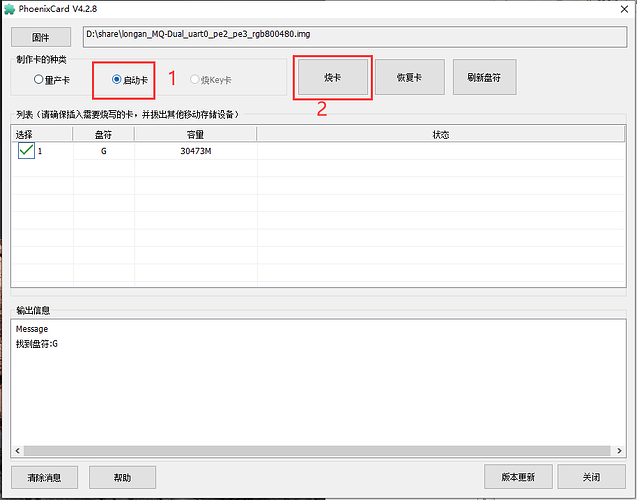Greetings All,
At this point I do not care what OS, as long as SOMETHING boots.
I have followed the prior thread, but have noticed it is not being updated. As of now, I still cannot get an image that reliably boots this board for ANY operating system. U-Boot does appear to work for the ARMbian images, but that is about as far as it gets. I have the following:
Directory of C:(#) project\ARM projects\MangoPi MQ-QUAD\H618
2024-03-17 01:48 AM .
2024-03-17 01:48 AM …
2023-06-01 05:52 AM 2,105,540,608 Armbian_22.08.2_Mangopimcore_bullseye_edge_5.19.4.img
2024-03-17 01:47 AM 460,698,078 Armbian_22.08.2_Mangopimcore_bullseye_no_desktop_20230601_stable.7z
2024-03-17 01:03 AM Armbian_22.08.2_Mangopimcore_bullseye_no_desktop_20230601_稳定版
2024-02-01 03:54 AM 755,113,804 Armbian_22.08.2_Mangopimcore_jammy_edge_5.19.4_xfce_desktop.img.xz
2024-03-02 09:31 PM 135,418,192 DietMangoH618-ARMv8-Bookworm.img.xz
2024-02-01 03:42 AM 1,088,530,432 h618_android_uart0_phonexcard-5135.img
2024-02-01 03:40 AM 497,113,706 h618_android_uart0_phonexcard-5135.zip
6 File(s) 5,042,414,820 bytes
3 Dir(s) 321,356,492,800 bytes free
The others do not even come to post. Any help, including what frequency I should check back and where would be appreciated. The H616 boards at least boot, this one is just a slab of wafer so far.
I will post a failure below.
Tony